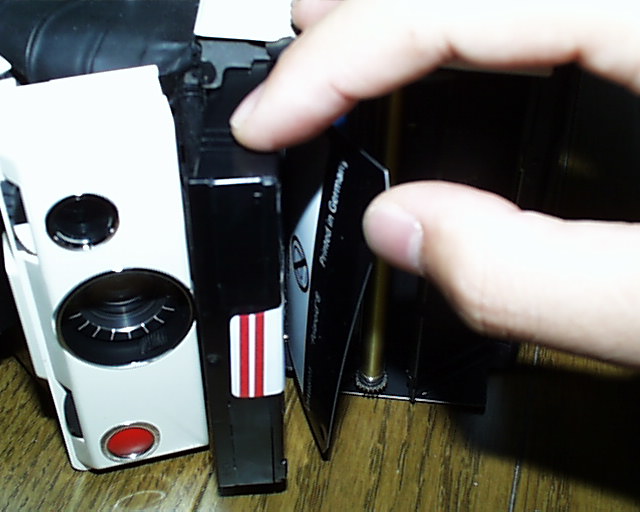Film loading

When you want to set the new film pack, pless the lever
at the right side of the camera (opposite side of the
unfolding-strat) then the front part of the camera will
hang down. Simply insert the film and set the part
at the initial position, the camera will eject the film
cover automatically.
How to use type600 film
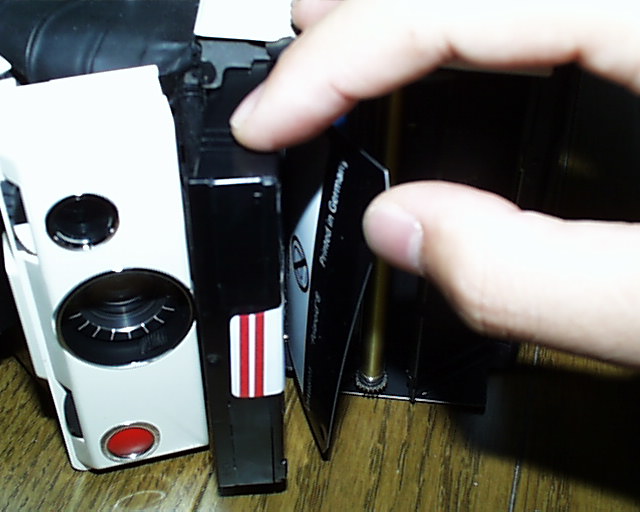
If you want to insert type600 film to SX-70, four tubs below the
film pack will hook. So, use the cover plastic sheet or exposed
film as this figure to insert this film.
The remaining problem is the film speed.
The type600 film is ISO600, 4 times (2 stops) faster than SX-70 film,
but the exposure compensation function of the SX-70 is only 1.5 stop.
ND filter on the taking lens will one of the solutions.
Back to my homepage